
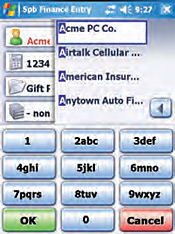 |
 |
Whether you’re in senior management reviewing your staffs’ expenses or simply trying to keep track of your own records, it is nearly always a struggle to accurately record and report your spending as you carry on through your busy working life.
Spb Finance is a fi nancial manager that you can carry in your pocket on your Windows Mobile based device. Thanks to Spb Finance, I have found that you don’t have to manually make a note of all your expenses and then worry about transferring them to your desktop PC fi nancial software at a later date. I’m sure most people will have a tendency to end up with a huge backlog of expenses to document if they use the ‘old’ method (Ed says: I do my expenses once a year. It takes three days. Perhaps I should have a go of this app?).
On the spot
It’s all about recording your expenses on the spot as and when you are subject to them, then forget all about them and then just leave it to Spb Finance to remember them for you. This makes it all very simple for your expenses to be submitted at the end of the month.
Recording each individual piece of information is a very simple, two click process. Apart from just clever design, this is also made possible because Spb Finance contains a builtin auto-completion feature, so wasted time is kept to an absolute minimum which, by default, means that user acceptance will be higher.
The software will even extend to integrate directly and allow synchronisation with various desktop accountancy packages. Currently Microsoft Money (including the 2008 version), Windows Vista or Quicken are supported as desktop based solutions that can be integrated with.
Useful features
Some features that many may fi nd useful are: Spb fi nance entry; quick and innovative data entry method via skinnable interface; improved reporting; unlimited quantity of new report types of custom creation; spending by category; view how your spending are distributed between different categories; new transaction; pop-up calculator will help you quickly enter the amount information; budgets; track expenses for specifi c categories over a desired period of time, and see remaining amount available; multiple currencies; supports multiple and unlimited currencies; password protection; data security is handled via password protection and data encryption, so when a password is set, the data fi le is encrypted using AES algorithm.
So, take advantage of as many or as few of these different options as you wish, just make sure you take advantage of this app because it means you’ll never get that ominous call from HR ever again!
| visit http://www.spbsoftwarehouse.com/ |

